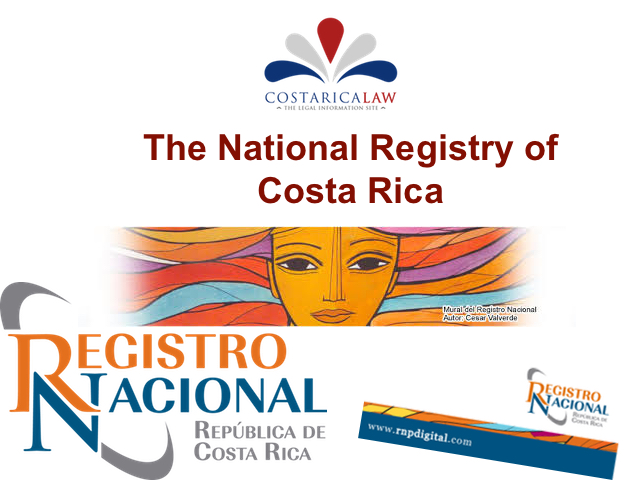
To check the National Registry (Registro Nacional) in Costa Rica for any encumbrances, liens, or pending issues related to a property, follow these steps:
1. Online Access to the National Registry:
The Registro Nacional offers an online platform where you can search for property records. The system is called “Consulta Nacional” and is available through their official website. Here’s how you can access it:
- Visit the Official Website: Go to www.rnpdigital.com
- Sign Up or Log In: If you’re a first-time user, you’ll need to register for an account (it’s free). Once registered, log in to the platform.

2. Property Search by Folio Real (Property ID):
- To search for a specific property, you’ll need the Folio Real number. This is a unique number assigned to each property in Costa Rica.
- The Folio Real number typically appears on official documents related to the property or can be provided by the seller.
- On the platform:
- Go to the section for consultas por número de finca (property number search).
- Enter the Folio Real in the search box.
3. Review the Property Record:
- Once you input the Folio Real number, the system will display the property record.
- The record will show:
- Owner’s Name: The current registered owner of the property.
- Encumbrances: Any liens, mortgages, or debts attached to the property.
- Annotations: These include any legal disputes or claims.
- Restrictions: Any zoning restrictions, environmental regulations, or other limitations on the property.
- Property Description: Detailed information about the size and location of the property.
4. Check for Encumbrances (Gravámenes):
- Look for a section labeled Gravámenes or Cargas. This is where any mortgages, liens, or debts against the property will be listed.
- If there are any issues like unpaid taxes, outstanding loans, or legal claims, they will appear here.
5. Verify Legal Annotations (Anotaciones):
- Check the Anotaciones section to see if there are any pending legal issues or disputes affecting the property.
- This could include boundary disputes, legal claims, or other issues that may need resolution before the property can be sold.
6. Additional Verification by a Lawyer:
- Even though you can access basic information yourself, it’s recommended to hire a real estate attorney to conduct a more thorough title search.
- The lawyer will ensure that all documentation is in order, that there are no hidden legal complications, and that the property is free of encumbrances.
7. In-Person Search at Registro Nacional Offices:
- If you prefer, you can also visit the Registro Nacional in person. They have offices in San José, as well as several regional offices.
- You will need to provide the Folio Real number or the full description of the property to the registry staff, who can conduct the search for you.
8. Cost of Search:
- The online search is either free or incurs a small fee for full access to certain documents. If you conduct the search through an attorney, they may include this service as part of their fees.
9. Verify the Property’s Up-to-Date Status:
- Make sure the property records are up-to-date and check that any previous debts, taxes, or legal issues have been resolved before proceeding with the purchase. Read our special section where explain how check taxes or debts in local municipality.
To check for any encumbrances or pending issues on a property, you can either use the Registro Nacional’s online system to search for the property using the Folio Real number, or visit their offices in person. For more detailed and secure verification, it’s always recommended to have a real estate attorney assist you with the process.
